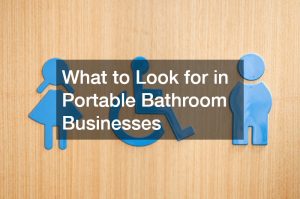In the age of remote work, a shared drive has become an essential for smooth operations. If your company is on the road to streamlining work processes, take note of these important considerations before you choose the right drive for your team.
The Perks of a Shared Drive
File sharing makes your work more efficient and convenient. But what benefits are in store for you, exactly?
1. Access your files anywhere.
Meetups with partners and client pitches would usually require lugging around a laptop and hard drive to meetings. There’s always the need to be ready for sudden requests for proposals, sample logo studies, and collaterals.
Online cloud storage makes it easier to access files from the convenience of your tablet or phone. Whether you’re in a coffee shop or on the way somewhere, sending and receiving files is painless through a shared drive.
2. Collaborate on documents.
Working remotely is not the same as working separately. A good workspace drive allows two or more employees to simultaneously edit files. Collaborative features allow you to leave comments, suggest ideas, and highlight portions in real time.
3. Safeguard your most important files.
We’re all familiar with the dreaded blue screen that signals the end of a computer’s life. This means loss of thousands of precious files, with little chance of getting it all back. If your files are saved in the cloud, however, you don’t really lose any of it.
A tip is to maximize cloud storage by regularly backing up important files. This gives users peace of mind in case of emergencies.
4. Customize workflow.
Online drives have options for shared files that everyone has access to and solo work files. This ease of access helps employees individually manage their work schedule by customizing their personal work documents the way they want.
Features to Look For
Not all file sharing networks are created equal. Here are some features to prioritize when choosing a shared drive service.
1. Size of Storage
To determine how much storage your company needs, think about the amount of people who will be using it. Then consider the size of the files you will be storing. If you use a lot of graphics and videos, for example, you will need a larger capacity.
Check out different services and compare pricing and storage allowances. No matter the kind of documents, you should be on the lookout for good value for money.
2. Security
Data encryption is another key factor to look for. In simple terms, encryption makes your online data unreadable to those who should not have access to them.
Having a digital storage service manage encryption also makes it easier to restore online files should they get lost. Assistance from your storage provider will usually do the trick in recovering files if you get locked out of your account or forget your password.

3. Search Capabilities
An efficient search function easily locates files when you remember their names, but not where you kept them. This is not as big a concern as the others, though, as most, if not all, major drive storage services should already have this feature. Just compare different services to see which user interface works best for you.
Staying on Top of Your Game
Improving work processes doesn’t stop at having a good file sharing service. It is also vital to know how to protect and manage all your digital information.
1. Let experts review your network.
A primarily digital work setting necessitates on-site Geek Squad assistance to accomplish important tasks such as virus cleanup, security setup, and other repairs. This will keep your devices and files in the best shape even when working from home.
2. Use a project management tool.
The best way to stay organized is to have a project management software that will keep all important files and tasks in check. A good software will have a sophisticated naming and labeling system that allows file embedding, color coding, and tagging.
3. Have a naming system.
One of the main causes of lost files is an inefficient naming system. Avoid the tedious process of combing through thousands of storage folders by adopting a common format for document names.
4. Set up appropriate user permissions.
Remote work can get confusing when too many people are notified regarding files that not all of them will need to work on. Set up proper user permissions for specific client folders and documents as a way to secure confidential information and ensure that team members know which projects they are involved in.
Cloud storage is now a make or break in promoting efficient work culture. Choose wisely and work with your employees to create an online workspace that serves the whole team well.